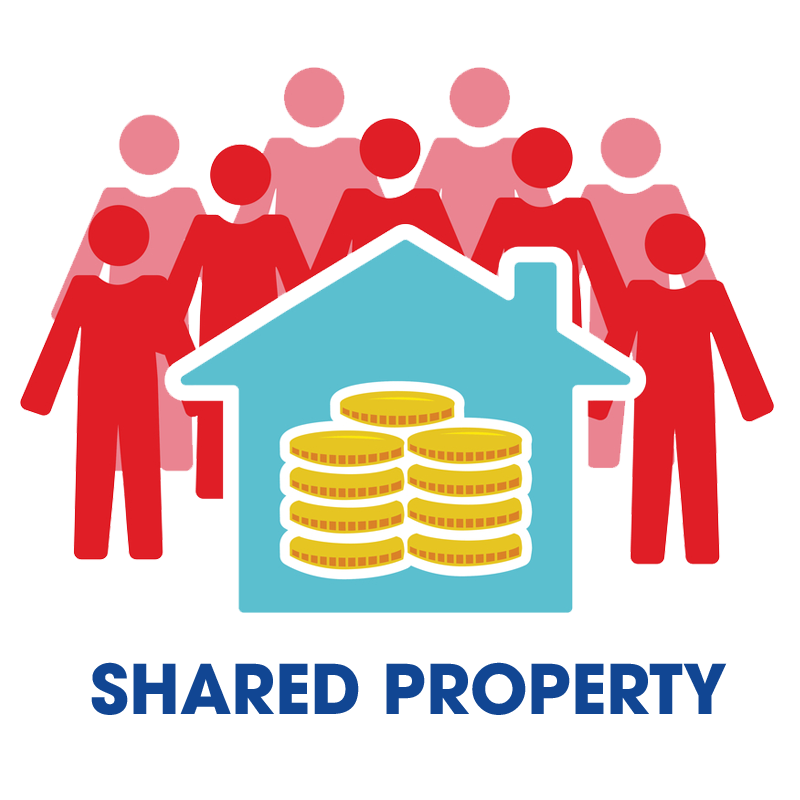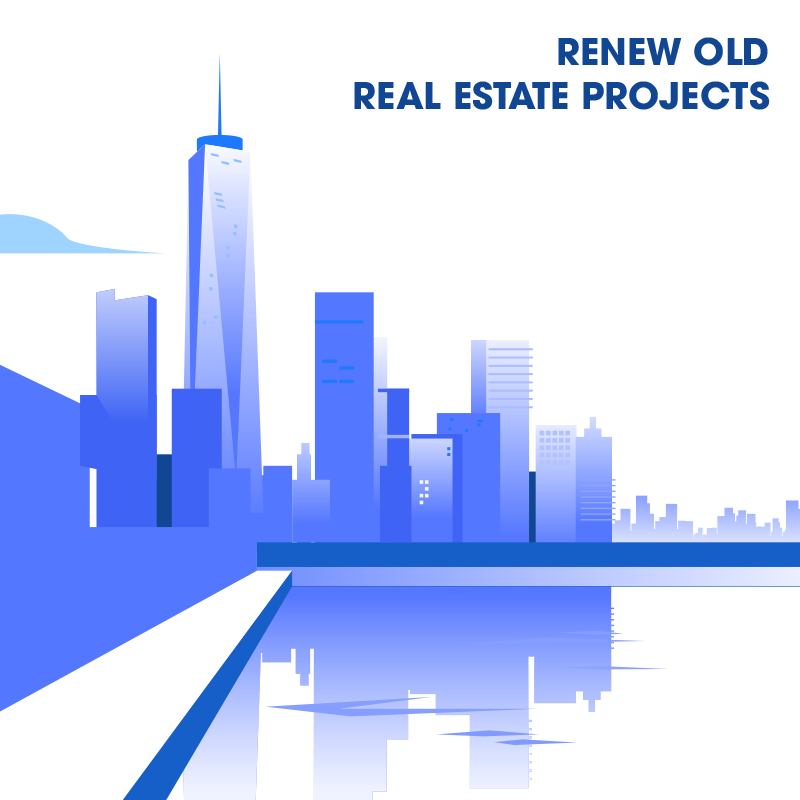Sign Up for Ecopoint is the first step to start using is the first step to use the Ecopoint real estate sharing application. Here are the steps for you to sign up for an Ecopoint account.
Learn more: What is ecopoint?

Sign up for Ecopoint account with just 4 simple steps:
Step 1: You go to ecopoint.co website or download the Ecopoint app (application) to your device.

Step 2: select “Sign Up” and fill in the registration information.

Step 3: You fill out the registration form.

Step 4: Click on “I am not a robot” and select the image according to the system requirements. Next, select the “I agree to the Term” section and click “Sign Up”
Step 5: After you register, Ecopoint’s system will send you an email to confirm your registration. You click on the mail and click on the confirmation link so the registration is complete.
If you have any questions about Ecopoint account registration or need assistance, please contact:
ECOWORLD JOINT STOCK COMPANY
Address: 137 Hoang Van Thu, Ward 8, Phu Nhuan District, Ho Chi Minh City.
Hotline: 1900 56 1268
Website: www.ecoworld.co – Email: [email protected]
Fanpage: https://www.facebook.com/Ecoworld.incorporation/